
In today's digital landscape, finding the right text editing software can significantly impact your productivity, whether you're a professional writer, developer, student, or business owner. With countless free options available, choosing the perfect text editor that meets your specific needs doesn't have to break the bank.
What Makes Great Text Editing Software?
The best text editing software combines functionality, reliability, and user-friendly design. Essential features include syntax highlighting, search and replace capabilities, multi-tab support, and cross-platform compatibility. Advanced users often seek additional features like plugin support, customizable interfaces, and collaboration tools.
Modern text editors have evolved beyond simple word processing. They now serve as comprehensive writing environments that support various file formats, offer real-time collaboration, and integrate seamlessly with other productivity tools.
Top Free Text Editing Software Options
Notepad++
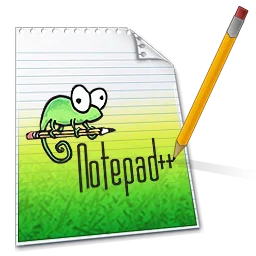
This Windows-exclusive editor remains a favorite among developers and power users. Notepad++ offers excellent syntax highlighting for over 80 programming languages, powerful search and replace functions, and a lightweight design that doesn't consume excessive system resources. Its plugin architecture allows users to extend functionality according to their specific requirements.
Visual Studio Code
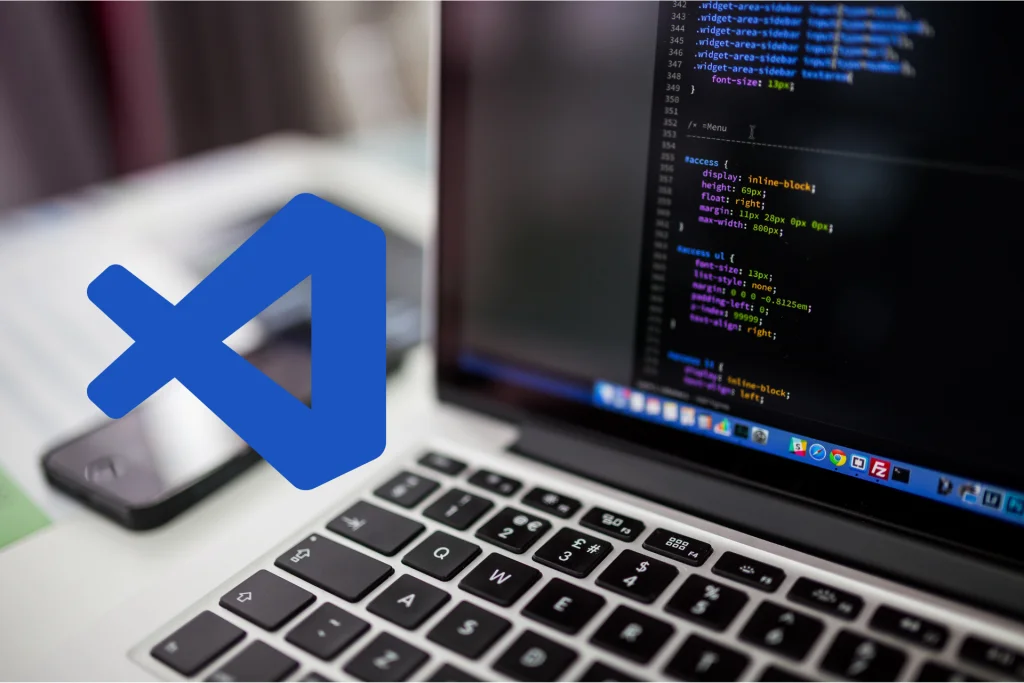
Microsoft's VS Code has revolutionized text editing with its perfect balance of simplicity and power. This cross-platform editor supports numerous programming languages, offers integrated terminal access, and provides extensive customization options through its marketplace of extensions. The built-in Git integration makes it particularly valuable for developers and content creators working on collaborative projects.
Sublime Text
Known for its speed and elegant interface, Sublime Text provides a premium editing experience. While technically freemium, its unlimited evaluation period makes it accessible to budget-conscious users. The multiple selection feature and command palette significantly enhance productivity, especially when working with large documents or code files.
Atom
GitHub's Atom editor brings modern design principles to text editing. Its hackable nature allows users to customize every aspect of their editing environment. The package ecosystem provides solutions for virtually any editing requirement, from simple text formatting to complex development workflows.
LibreOffice Writer
For users who need more than basic text editing, LibreOffice Writer offers comprehensive document creation capabilities. This open-source alternative to Microsoft Word provides professional formatting options, mail merge functionality, and extensive export options while remaining completely free.
Specialized Text Editors for Different Needs
For Creative Writing
Writers focusing on novels, scripts, or long-form content benefit from editors designed specifically for creative work. These tools often include distraction-free writing modes, organizational features for managing chapters and scenes, and goal-tracking capabilities to maintain writing momentum.
For Technical Documentation
Technical writers require editors that handle complex formatting, support multiple output formats, and integrate well with version control systems. The ability to preview markdown, generate tables of contents automatically, and maintain consistent styling across documents becomes crucial for professional documentation.
For Web Development
Web developers need editors that understand HTML, CSS, and JavaScript syntax while providing live preview capabilities. Features like auto-completion, bracket matching, and color coding for different languages significantly improve coding efficiency and reduce errors.
Choosing the Right Editor for Your Workflow
Consider your primary use cases when selecting text editing software. Simple note-taking and basic document creation require different features than complex programming projects or collaborative writing endeavors. Evaluate the learning curve, available documentation, and community support for each option.
Integration capabilities matter significantly in modern workflows. The best text editors seamlessly connect with cloud storage services, project management tools, and communication platforms. For businesses using virtual communication solutions, having editors that work well across different devices and platforms becomes particularly important.
Modern professionals often work across multiple devices and locations, making cloud synchronization and cross-platform compatibility essential features. Virtual number services have become increasingly important for businesses maintaining consistent communication while working remotely, and having text editors that sync seamlessly across devices supports this distributed work model.
Advanced Features That Enhance Productivity
Automation and Macros
The ability to automate repetitive tasks through macros or scripts can dramatically improve efficiency. Look for editors that support recording and playback of common actions, especially when working with structured content or repetitive formatting tasks.
Collaboration Tools
Real-time collaboration features enable multiple users to work on documents simultaneously. These capabilities prove invaluable for team projects, editorial workflows, and shared documentation efforts.
Version Control Integration
Built-in version control support helps track changes, manage different document versions, and collaborate effectively with team members. This feature becomes particularly valuable when working on long-term projects or maintaining documentation that requires regular updates.
Security and Privacy Considerations

When handling sensitive documents, security features become paramount. Look for editors that offer encryption options, secure cloud storage integration, and privacy-focused sharing capabilities. Understanding the legal aspects of digital communication tools helps ensure compliance with data protection regulations.
For businesses dealing with confidential information, choosing editors with robust security features and transparent privacy policies protects both company data and client information.
Mobile and Cross-Platform Solutions
The best text editing solutions work seamlessly across desktop and mobile platforms. Mobile compatibility allows for quick edits and note-taking while away from your primary workstation. Cloud synchronization ensures that your work remains accessible regardless of which device you're using.
Many professionals now rely on mobile devices for initial drafting and quick edits, making cross-platform functionality essential for maintaining productivity. Free virtual number applications demonstrate how modern tools adapt to mobile-first workflows while maintaining desktop functionality.
Customization and Extensibility
The ability to customize your editing environment significantly impacts long-term satisfaction with any text editor. Look for software that allows theme customization, keyboard shortcut modification, and plugin integration. Extensibility through third-party plugins or built-in scripting capabilities ensures that your editor can grow with your evolving needs.
Popular editors maintain active communities that develop plugins, themes, and extensions. This ecosystem approach provides solutions for specialized requirements without bloating the core software.
Performance and Resource Management
Text editors should enhance productivity rather than hinder it through poor performance. Evaluate how different editors handle large files, multiple open documents, and resource consumption. The best editors maintain responsiveness even when working with extensive documents or numerous simultaneous projects.
Memory usage and startup time become particularly important for users who frequently switch between applications or work on resource-constrained systems.
Making Your Final Decision
Selecting the best free text editing software ultimately depends on your specific requirements, workflow preferences, and technical expertise. Consider starting with one of the more popular options like Visual Studio Code or Notepad++ to understand your needs better, then explore specialized alternatives if necessary.
Remember that the most powerful editor means nothing if it doesn't align with your working style. Virtual communication platforms have succeeded by focusing on user experience and practical functionality rather than overwhelming users with unnecessary features.
The landscape of free text editing software continues evolving, with new options emerging regularly. Stay informed about updates to your chosen editor and remain open to exploring new tools that might better serve your changing needs. The investment in learning a powerful text editor pays dividends in improved productivity and enhanced creative output.
Related Articles




