
Mac users enjoy access to some of the most sophisticated text editing software available today. Whether you're a developer crafting code, a writer working on your next novel, or a professional managing business communications, choosing the right text editor can transform your productivity. This comprehensive guide explores the best free text editor options specifically optimized for macOS.
What Makes a Text Editor Great on Mac?
The best free text editor for Mac seamlessly integrates with the operating system's design philosophy while delivering powerful functionality. Mac users expect intuitive interfaces, smooth performance, and features that complement their workflow rather than complicate it. Essential characteristics include native macOS integration, support for multiple file formats, customizable interfaces, and efficient resource management.
Modern Mac text editors must also support collaborative workflows, cloud synchronization, and multi-device compatibility. As professionals increasingly work across different platforms and locations, having editors that maintain consistency across devices becomes crucial for maintaining productivity.
Top Free Text Editors for Mac Users
Visual Studio Code
Microsoft's Visual Studio Code stands out as the most popular choice among Mac developers and writers alike. This cross-platform editor offers exceptional performance on macOS while providing extensive customization options through its marketplace of extensions. The integrated terminal, built-in Git support, and intelligent code completion make it particularly valuable for technical users.
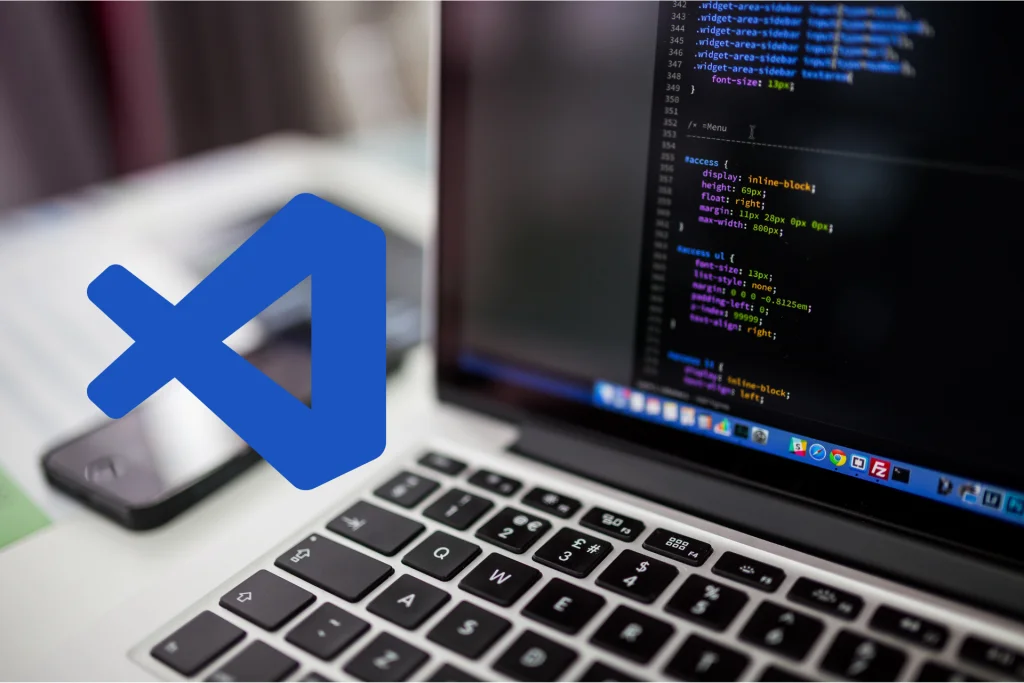
VS Code's lightweight design ensures smooth operation even on older Mac hardware, while its regular updates introduce new features and security improvements. The editor supports over 200 programming languages and offers sophisticated debugging capabilities that rival many paid alternatives.
Sublime Text
Renowned for its speed and elegant interface, Sublime Text delivers a premium editing experience on Mac systems. While technically offering a generous unlimited trial period, it remains accessible to budget-conscious users. The multiple selection feature and command palette significantly enhance productivity when working with large documents or complex projects.
Sublime Text's package ecosystem provides extensive customization options, allowing users to tailor their editing environment to specific requirements. The editor's performance remains consistent even when handling massive files, making it ideal for data analysis and large-scale content management.
Atom
GitHub's Atom editor brings modern design principles to Mac text editing. Its hackable nature allows complete customization of the editing environment, from themes and syntax highlighting to advanced workflow automation. The package ecosystem offers solutions for virtually any editing requirement, from simple text formatting to complex development workflows.
Atom's collaborative features enable real-time editing with team members, making it particularly valuable for businesses managing distributed teams. The editor's integration with GitHub provides seamless version control for projects of any size.
BBEdit
As a Mac-native editor, BBEdit has evolved alongside macOS for over three decades. The free version provides robust text editing capabilities while the paid upgrade offers advanced features for professional users. BBEdit's strength lies in its deep integration with Mac system features and its sophisticated text processing capabilities.

The editor excels at handling large files and complex search-and-replace operations, making it particularly valuable for data processing and content management tasks. Its AppleScript support enables automation of repetitive tasks within the broader Mac ecosystem.
Specialized Features for Mac Professionals
Integration with macOS Services
The best Mac text editors leverage system-wide services like Spotlight search, QuickLook previews, and share extensions. These integrations create seamless workflows that feel natural within the Mac environment. Look for editors that support drag-and-drop operations, system-wide text services, and proper integration with the macOS file system.
Retina Display Optimization
Mac users with high-resolution displays require editors that take full advantage of Retina screens. The best text editors provide crisp, clear text rendering and scalable interface elements that remain readable at various zoom levels. This attention to display quality reduces eye strain during extended editing sessions.
Touch Bar Support
For MacBook Pro users with Touch Bar functionality, compatible text editors provide contextual controls that enhance productivity. These customizable touch controls offer quick access to frequently used functions without requiring keyboard shortcuts or menu navigation.
Workflow Integration and Productivity
Modern professionals require text editors that integrate seamlessly with their broader digital ecosystem. The best Mac text editors support cloud storage services like iCloud, Dropbox, and Google Drive, ensuring that work remains accessible across all devices. Virtual communication platforms have demonstrated the importance of seamless cross-platform functionality in maintaining professional workflows.
Multi-Device Synchronization
Many professionals work across multiple Apple devices throughout their day. Having text editors that synchronize documents, preferences, and even cursor positions across Mac, iPad, and iPhone creates a truly unified editing experience. This continuity enables quick edits on mobile devices while maintaining full functionality on desktop systems.
Collaborative Editing Features
Real-time collaboration has become essential for many professional workflows. Look for editors that support simultaneous editing by multiple users, version tracking, and conflict resolution. These features prove particularly valuable for teams working on documentation, content creation, and project planning.
Customization and Extensibility Options
The ability to customize your editing environment significantly impacts long-term satisfaction with any text editor. Mac users particularly appreciate editors that respect system-wide preferences for fonts, colors, and interface behaviors while offering additional customization options.
Theme and Appearance Options
The best free text editors for Mac offer extensive theming options that complement the system's light and dark modes. Quality editors provide high-contrast options for accessibility, customizable syntax highlighting, and interface elements that scale appropriately across different display sizes.
Plugin Ecosystems
Extensibility through plugins or packages allows editors to grow with evolving user needs. The most successful Mac text editors maintain active communities that develop extensions for specialized workflows, from academic writing to software development to creative content creation.
Performance and Resource Management
Mac users expect applications to perform efficiently without consuming excessive system resources. The best text editors maintain responsiveness even when handling multiple large files simultaneously. Memory management, startup time, and battery usage become particularly important for MacBook users working away from power sources.
File Handling Capabilities
Quality text editors excel at handling various file sizes and formats. Look for editors that can efficiently process large log files, handle multiple encoding formats, and maintain stable performance when working with documents containing thousands of lines.
Battery Life Considerations
For MacBook users, editor efficiency directly impacts battery life. The best free text editors optimize their resource usage to minimize power consumption while maintaining full functionality. This consideration becomes crucial for professionals who frequently work while traveling or in locations without reliable power access.
Security and Privacy Features
When working with sensitive documents, security features become paramount. Mac users should look for editors that support file encryption, secure cloud storage integration, and privacy-focused sharing capabilities. Understanding legal considerations for digital communication tools helps ensure compliance with data protection requirements.
Data Protection Measures
Quality text editors implement robust data protection measures, including automatic backups, version history, and recovery options for unexpected crashes or system failures. These features provide peace of mind when working on important documents or code projects.
Mobile and Cross-Platform Compatibility
The modern workflow often requires seamless transitions between desktop and mobile editing. While Mac remains the primary platform, having editors that offer companion iOS apps or web-based access extends productivity beyond the desktop environment. Free applications for virtual communication demonstrate how modern tools successfully bridge desktop and mobile experiences.
iPad and iPhone Integration
Some text editors offer companion apps for iPad and iPhone that synchronize with their Mac counterparts. These mobile versions enable quick edits, note-taking, and document review while maintaining compatibility with the full desktop editing environment.
Making Your Choice
Selecting the best free text editor for Mac depends on your specific requirements, technical expertise, and workflow preferences. Consider starting with Visual Studio Code for its comprehensive feature set and active community, or explore BBEdit for Mac-native functionality and deep system integration.
Remember that the most powerful editor provides little value if it doesn't align with your working style and requirements. Understanding various use cases for digital communication tools illustrates how different users benefit from different feature sets and approaches.
The landscape of Mac text editing continues evolving with each macOS update and new editor release. Stay informed about updates to your chosen editor and remain open to exploring new options that might better serve your changing needs. The time invested in learning a powerful text editor pays significant dividends in improved productivity and enhanced creative output.
For businesses and professionals managing complex communication workflows, having reliable text editing tools that complement virtual communication solutions creates a comprehensive digital workspace that supports modern productivity requirements.
Related Articles




